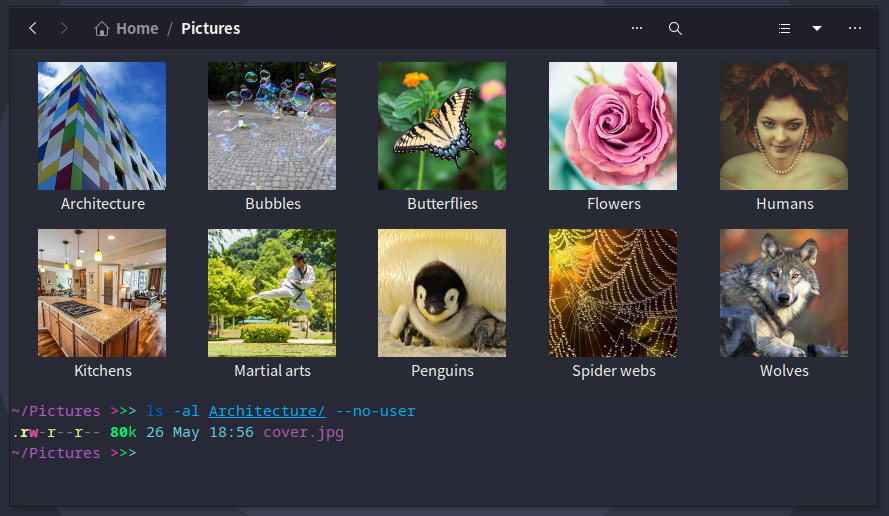thud
thud, short for thumbnail directory, is a tool that lets you generate directory thumbnails from images inside them. Useful for a Dolphin/KDE-like experience with GTK-based file browsers that don't show the contents of directories by default.
The source code is available on GitHub.
Background
Images are a great way to make browsing through directories easier, especially when each directory holds specific content, such as a certain music album, video series, or other media.
With thud, any cover.jpg or cover.png you place in a directory will replace the default folder icon with a thumbnail of that image.
This makes it possible to browse through your directories visually.
Why thud?
- Portability. Your folder icons are now part of the folders themselves, instead of hidden inside of GNOME's virtual file system. No effort from you is required to keep your folder icons.
- Simplicity. Using a cover image is as simple as making sure that the directory has a
cover.jpgorcover.png. No need to click through GUIs or deal with a database. - Ease of sharing. You can share folders without worrying about useless metadata files like desktop.ini. Any other user that uses thud will automatically see your cover images.
- Progressive enhancement. You can use thud at your own pace, gradually adding cover images as you see fit.
- Graceful degradation. Your files are exactly the same as they were with or without thud.
- Multiuse. The same cover images can be used with other applications such as mpv (enabled by default) and media servers like Navidrome.
Trivia
thud was originally called go-thumbnailer and was written in Go. For a technical explanation on why it was rewritten in Rust, read Rewriting go-thumbnailer in Rust.