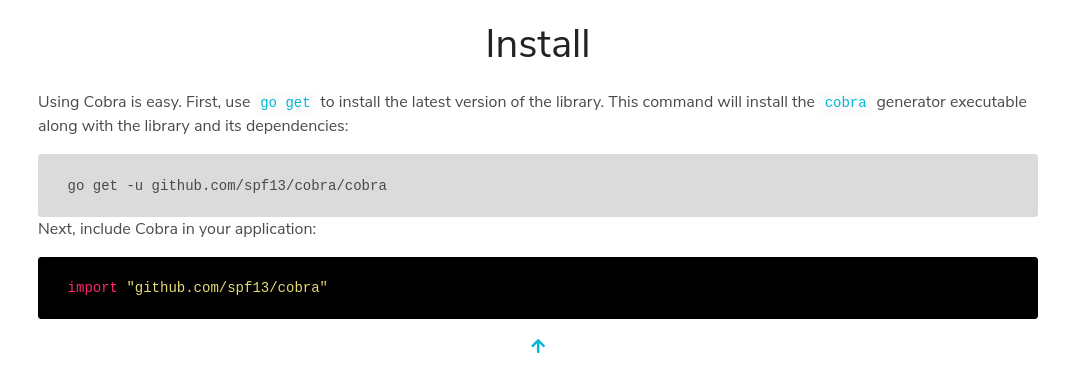Rewriting go-thumbnailer in Rust
September 10, 2023
There are many advantages to using GTK and the ecosystem it entails. From configuration files to GUI controls, everything is simpler overall.
One problem I faced with this simplicity was the generic folder icons that directories used. Any directory with more than a few folders became impossible to navigate due to the lack of visual cues.
I wrote go-thumbnailer in 2022 to solve a specific problem: make directories useful. Although I used cover-thumbnailer in the past, it being written in Python resulted in subpar performance.
I dug into the python code trying to make it faster and, in the end, just created a real, compiled executable that thumbnailed directories much faster in Go, which would serve me well for over a year.
Humble Beginnings
go-thumbnailer was an opportunity for me to brush up on my Go skills. I previously learned Go back when it was new and Code School was still a thing, and by using Go, I would have a pretty fast native binary.
Learning how to make a thumbnailer
It turns out that you have to learn a few things before you can make a thumbnailer. Although it's easy to make one once you understand how they work, the amount of moving parts you have to understand initially is no trivial feat.
In summary, you need to do the following:
- Create a program that accepts what you're thumbnailing as an argument and returns a path to a thumbnail as output
- Place a
.thumbnailerfile in/usr/share/thumbnailers
Choosing an image processing library
Having previously used awesome lists in the past to find a few awesome libraries, I turned to Awesome Go. It wasn't long before I found govips and fell in love with it.
Who doesn't love a library that claims to be 4-8 times faster than the industry standard ImageMagick? To me at the time, libvips felt like discovering superpowers in a world where I previously used mogrify and convert.
Architecting the program
go-thumbnailer was designed to be as simple as possible to maximize performance. To meet that requirement, GUIs, configuration options, and other fluff were off the table.
The result? Simplicity and elegance.
package main
import (
"io/ioutil"
"os"
"strconv"
"github.com/davidbyttow/govips/v2/vips"
)
func main() {
if len(os.Args) < 4 {
os.Exit(1)
}
size, sizeErr := strconv.Atoi(os.Args[1])
if (sizeErr != nil) {
size = 128
}
inputDirectory := os.Args[2]
outputFile := os.Args[3]
// Make the thumbnail
vips.Startup(nil)
thumbnail := getThumbnail(inputDirectory, size)
// Export as png
png := vips.NewDefaultPNGExportParams()
pngBytes, _, errImg := thumbnail.Export(png)
// Save to outputFile
errImg = ioutil.WriteFile(outputFile, pngBytes, 0644)
if errImg != nil {
os.Exit(3)
}
}
There's no magic here. This is a simple program that does one thing and does it well. It even opts to parse arguments directly instead of using something like Go's flag package.
Getting the thumbnail
You may have noticed the getThumbnail function from above. It's a simple function that takes an inputFolder and returns a thumbnail of the size size.
func getThumbnail(inputFolder string, size int) (thumbnail *vips.ImageRef) {
jpg, errJPG := vips.NewThumbnailFromFile(inputFolder + "/cover.jpg", size, size, vips.InterestingCentre)
if errJPG != nil {
png, errPNG := vips.NewThumbnailFromFile(inputFolder + "/cover.png", size, size, vips.InterestingCentre)
if errPNG != nil {
os.Exit(2)
} else {
thumbnail = png
}
} else {
thumbnail = jpg
}
return
}
To be clear, the logic here is not ideal. Instead of having multiple if statements, something like a switch statement would be more elegant.
Of course, a switch statement doesn't quite work here since we're continuing flow based on previous errors.
In contrast to other languages, the return statement at the end returns the thumbnail variable defined at the start of the function. This is the infamous "naked return" in Go.
Ideally, the logic would look something like this:
const vipsOptions = {
width: size,
height: size,
centre: vips.interestingCentre,
}
const getThumbnail = inputFolder => {
return vips.newThumbnailFromFile(`${inputFolder}/cover.jpg`, vipsOptions)
|| vips.newThumbnailFromFile(`${inputFolder}/cover.png`, vipsOptions)
}
Note that JavaScript is the language used here since I'm more familiar with JavaScript than Go.
By iterating through an array of file names, we can make the code DRYer and avoid multiple newThumbnailFromFile declarations. This is the result:
for (const file of ["cover.jpg", "cover.png"]) {
const result = vips.newThumbnailFromFile(`${inputFolder}/${file}`, vipsOptions)
if (result) return result
}
I had a program that worked, however, and that was good enough for me.
Fast Forward to 2023
The year is 2023 and, after previously trying and failing, I successfully learned Rust. Admittedly the language is huge and there's a lot of stuff I don't know yet, however I know enough to be productive in it and learn what I don't know as needed.
Go and Rust?
I initially thought it'd be cool to have both Go and Rust as languages I use, and planned to expand go-thumbnailer into a more complex application, starting with the CLI.
Expanding the CLI
I was really spoiled by Rust's clap library, which made creating shell completions and man pages easy. This is huge for developer experience, and clap makes implementing such DX a pleasure instead of a pain.
Back in 2018, I wrote an RFC on automating shell completions in Crystal, a programming language with the speed of C and elegance of Ruby. Now in 2023, I am extremely happy that I am able to automate shell completions with Rust's clap_complete.
As a learning exercise, I decided to write some more advanced CLI logic in Go. Go has a nice page for this, and Cobra seemed like the industry standard CLI library for the job.
An early warning
I tried following the instructions on the stylish cobra.dev website in order to get up to speed with Cobra. Unfortunately, those instructions have been outdated for almost two years now.
~/go-thumbnailer via go v1.20.7 >>> go get -u github.com/spf13/cobra/cobra
go: module github.com/spf13/cobra@upgrade found (v1.7.0), but does not contain package github.com/spf13/cobra/cobra
As seen above, the first command users are expected to type hasn't worked for a while now, although it used to work. My guess is that one person is in charge of the website and no one else is able to edit it, which has happened in open source many times before.
Bitten by the snake
Unfortunately, this wasn't the only issue I encountered while trying to set up my project with Cobra. By default, cobra-cli deletes everything in main.go when you init a project. Yikes.
Luckily I didn't have any significant unstaged changes, so nothing of value was lost.
Although there was a pull request to fix the issue, the complete lack of a response made Cobra seem like a ghost town; indeed, I was very spoiled by the transparency and active development of clap, so much so that it was the deciding factor for me to migrate go-thumbnailer to a Rust code base.
Rewriting it in Rust
Rewriting software is not something you should generally do, especially for larger software. Luckily the architecture of go-thumbnailer made it simple enough that the migration was fairly straight-forward.
The main blocker was finding an image processing library that would be able to create thumbnails similar to govips. In particular, I assumed that it would be non-trivial to implement InterestingCentre in other libraries.
Enter: libvips-rust-bindings.
Working with Bindings to C
"Great!" I thought. "I already use libvips with govips, so I just need to migrate my existing code base to libvips-rust-bindings!"
As it turns out, there's a reason why Rust bindings aren't mentioned in the libvips README.
Who needs documentation anyway?
libvips-rust-bindings was one of the many undocumented crates I went through trying to get something working. This was the library that ultimately worked for me, however it came at a cost.
After digging through the 23,036-line ops.rs with my handy tool ripgrep, I found the function that I needed to call in order to have feature parity with govips. Progress!
use libvips::{ops, VipsImage, VipsApp};
use libvips::ops::Interesting;
fn main() {
let app = VipsApp::new("Test Libvips", false).expect("Cannot initialize libvips");
app.concurrency_set(2);
let image = VipsImage::new_from_file("cover.png").unwrap();
let options = ops::ThumbnailImageOptions {
crop: Interesting::Centre,
..ops::ThumbnailImageOptions::default()
};
ops::thumbnail_image_with_opts(&image, 128, &options).unwrap();
}
There was only one problem: the code panicked at runtime.
Panics, Panics Everywhere
With the vips library itself panicking, I had to dig deep into the unsafe Rust bindings in order to find out what the issue was.
After some testing, it turned out that libvips only panicked when given custom ThumbnailImageOptions, which was necessary for the Interesting::Centre functionality we wanted earlier.
Patching things up
Since the thumbnail_image function worked, I wrote a patch to adjust its options based on my needs for the thumbnailer.
diff --git a/libvips/src/ops.rs b/libvips/src/ops.rs
index b803f2e..afb1578 100644
--- a/libvips/src/ops.rs
+++ b/libvips/src/ops.rs
@@ -17519,7 +17519,13 @@ pub fn thumbnail_image(inp: &VipsImage, width: i32) -> Result<VipsImage> {
let width_in: i32 = width;
let mut out_out: *mut bindings::VipsImage = null_mut();
- let vips_op_response = bindings::vips_thumbnail_image(inp_in, &mut out_out, width_in, NULL);
+ let height_in: i32 = 512;
+ let height_in_name = utils::new_c_string("height")?;
+
+ let crop_in: i32 = Interesting::Centre as i32;
+ let crop_in_name = utils::new_c_string("crop")?;
+
+ let vips_op_response = bindings::vips_thumbnail_image(inp_in, &mut out_out, width_in, height_in_name.as_ptr(), height_in, crop_in_name.as_ptr(), crop_in, NULL);
utils::result(
vips_op_response,
VipsImage { ctx: out_out },
Unfortunately, cargo doesn't include a nice way to patch crates we depend on, a downgrade compared to other package managers like Nix with fetchpatch.
With this patch and relevant adjustments to main.rs, the resulting binary finally produces an output thumbnail successfully. Nice!
use libvips::{ops, VipsImage, VipsApp};
fn main() {
let app = VipsApp::new("Test Libvips", false).expect("Cannot initialize libvips");
app.concurrency_set(2);
let image = VipsImage::new_from_file("cover.png").unwrap();
let thumbnail = ops::thumbnail_image(&image, 512).unwrap();
match ops::vipssave(&thumbnail, "output.png") {
Err(_) => println!("error: {}", app.error_buffer().unwrap()),
Ok(_) => println!("Great Success!")
}
}
There's just one tiny problem: This is a huge hack that will only get worse as we introduce things like variable image sizes.
Bye-bye libvips
Remember when I was talking about how cargo doesn't have a native way to patch crates? I don't exactly want to vendor 20,000+ lines of unsafe Rust into the main repository, and I'd rather not maintain a separate fork of libvips.
Instead of libvips, I decided to give the most popular library image a try, and boy was I impressed!
use image::*;
use imageops::FilterType;
fn main() {
// Use the open function to load an image from a Path.
// `open` returns a `DynamicImage` on success.
let img = image::open("cover.png").unwrap();
let new_img = DynamicImage::resize_to_fill(&img, 512, 512, FilterType::Nearest);
// The dimensions method returns the images width and height.
println!("dimensions {:?}", new_img.dimensions());
// Write the contents of this image to the Writer in PNG format.
new_img.save("test.png").unwrap();
}
No more needing to pollute the code base with thousands of lines of unsafe Rust code! Additionally, libvips was no longer a requirement, making it easier for users to build the project downstream.
Bringing in the clap
Now that we have the image processing sorted out, we can finally start creating the thumbnailer part. Unlike the Go variant, clap makes it easy to create an interface where users don't have to worry about the order of arguments.
use clap::Parser;
use cli::Cli;
use image::*;
use imageops::FilterType;
mod cli;
fn main() {
let Cli { size, input_directory, output_file } = Cli::parse();
let img = image::open(input_directory + "/cover.png").unwrap();
let new_img = DynamicImage::resize_to_fill(&img, size, size, FilterType::Nearest);
new_img.save(output_file).unwrap();
}
Adding JPEG support
Alright this is cool, but the old Go version supported cover.jpg as well. While we're at it, let's turn input_directory into a PathBuf instead of a String to help us guarantee that a path exists.
use clap::Parser;
use cli::Cli;
use image::*;
use imageops::FilterType;
mod cli;
fn main() {
let Cli { size, input_directory, output_file } = Cli::parse();
if let Some(input_directory) = input_directory.to_str() {
if let Ok(img) = image::open(input_directory.to_owned() + "/cover.png") {
DynamicImage::resize_to_fill(&img, size, size, FilterType::Nearest).save(output_file).unwrap();
return
}
if let Ok(img) = image::open(input_directory.to_owned() + "/cover.jpg") {
DynamicImage::resize_to_fill(&img, size, size, FilterType::Nearest).save(output_file).unwrap();
return
}
}
}
We just reached feature parity with the old Go program, and with roughly half the number of lines in main().
Implementing Customization
Unlike the previous implementation, I decided that I would allow customization in the new program. This would let users do things like define exactly which files they'd want to be considered by the thumbnailer.
In order to achieve this, I introduced the concept of rules and strategies. Additionally, I let users declaratively configure the thumbnailer with TOML.
Setting the Rules
Serde makes serializing and deserializing Rust data structures easy. We use Serde behind the scenes with clap, but we can use it with TOML as well.
#[derive(Debug, Deserialize)]
pub struct Config {
pub rules: Option<Vec<Rule>>,
}
#[derive(Debug, Deserialize)]
pub struct Rule {
pub path: String,
pub strategy: String,
pub files: Option<Vec<String>>,
pub filter: Option<String>,
}
A config file has rules, and each rule consists of a path and a strategy. The files to check (e.g., cover.webp) and the filter to use (nearest, etc.) can also be specified.
Defining Strategies
Now for the meat of things: users can customize how they want the thumbnailer to parse a specified path with strategies.
This enables endless possibilities when it comes to how the thumbnails are created. For example, one can create a strategy that combines multiple images inside a directory when generating a thumbnail. For my use case, I created the cover strategy.
use crate::cli::Cli;
use crate::log;
use clap::Parser;
use image::imageops::FilterType;
use image::DynamicImage;
/// The cover strategy looks for the first image in a list of potential files.
/// If one is found, that image is used as the thumbnail of the directory.
pub fn cover(input_directory: String, files: Vec<String>, filter: FilterType) {
#[rustfmt::skip]
let Cli { size, output_file, .. } = Cli::parse();
for file in files {
let potential_image = input_directory.to_owned() + "/" + &file;
if let Ok(img) = image::open(&potential_image) {
log(&("SUCCESS: Using ./".to_owned() + &file + " for " + &input_directory + "/"));
#[rustfmt::skip]
DynamicImage::resize_to_fill(&img, u32::from(size), u32::from(size), filter).save(output_file).unwrap();
return;
}
}
}
Putting it all together
Whew, we took an existing Go program and rewrote it in Rust! Now all that's left is to call it something other than go-thumbnailer. I chose thud since it's an existing word, has no packages with the same name, and is an acronym for thumbnail directory.
Here's the final main.rs:
use clap::Parser;
use cli::Cli;
use thud::get_filter;
use thud::get_home_config;
use thud::log;
mod cli;
mod strategy;
/// The main function is in charge of determining whether a given input directory has a specified
/// rule. If so, it applies the strategy specified by that rule.
fn main() {
#[rustfmt::skip]
let Cli { input_directory, .. } = Cli::parse();
let default_files = vec!["cover.png".to_string(), "cover.jpg".to_string()];
if let Some(input_directory_str) = input_directory.to_str() {
if let Some(config) = get_home_config() {
log("INFO: Using ~/.config/thud/config.toml");
if let Some(rules) = config.rules {
for rule in rules {
if input_directory.starts_with(&rule.path) {
#[rustfmt::skip]
log(&("RULES: Assigned ".to_owned() + input_directory_str + "/ to " + &rule.path));
let filter = rule.filter.unwrap_or("lanczos3".to_string());
let files = rule.files.unwrap_or(default_files);
match rule.strategy.as_str() {
#[rustfmt::skip]
"cover" => strategy::cover(input_directory_str.to_owned(), files, get_filter(&filter)),
&_ => log("warning: invalid strategy, skipping"),
}
return;
}
}
}
return;
}
log("INFO: Using default cover.{png,jpg}");
#[rustfmt::skip]
strategy::cover(input_directory_str.to_owned(), default_files, get_filter("lanczos3"));
}
}
Future Work
Reading a config file on the operating system every time the user wants a thumbnail is probably expensive. At least, it's more expensive than not reading files on the file system at all.
On the other hand, this cost seems insignificant compared to the process of reading many different image files during the thumbnailing process. It would be useful to quantify the extent of how certain file operations in Rust affect the system's operation as a whole, which would justify whether or not a daemon would be useful in this case.
Now You
Did you learn something new from this blog post? Want to teach me something I don't know? Or are you interested in working together? Connect with me with the icons below.